You don’t have to be jealous of all those beautiful Instagram photos of your friends’ gorgeous holidays. How do they make their holiday look like an insanely on point travel magazine spread? Here’s the secret to your own Instagram-worthy holiday in just five steps.
1. Not using location tags on Instagram
You won’t believe how easy it is to discover visually stunning locations using location tags. I planned my entire Hong Kong trip and found locations that would act as the perfect backdrop for my holiday photos by referencing Instagram accounts like @discoverhongkong, and looking not just at the account feed, but also checking out the tagged photos.


I’d also explore each user’s feed, especially the users who tagged the exact locations of their photos, to see what other interesting places they had visited. I then curated my own list of locations to visit. I did the same for #HongKong.

You could also use this technique for any other holiday in any location. The trick is in using users’ location tagged photos and curating the ones you’d like to visit.
2. Using the old-school way of planning itineraries
Gone are the days when you had to put pen to paper to plan your itineraries. Now, there’s an app for everything, and planning your next trip could be a breeze with travel apps. We highly recommend TripCase – this snazzy app is easy to use, fabulous to look at, and takes the guesswork out of everything.

Action view

You can switch it to Action View, which opens up individual places you’ve keyed in. You can even tap on a button to call the establishment (if you included contact details into the app), get directions or call an Uber. Isn’t that convenient or what?
Timeline view

If you open up timeline view, you can catch an overview of all the places you intend to visit. You can then shift them around to different dates or change the timing to create the best possible itinerary.
The best part is apart from being a dumping ground for all the locations you’ve found in the previous step, it also helps you pull the information of your flight the moment you input your flight number and you’ll never be confused as to which gate you’ll need to board your flight.
Need more information on how to maximise the use of TripCase, check their website out.
3. Dumping random clothes in your luggage and leaving things to chance
If you’re guilty of the above, you would know that planning a nice, photography-worthy outfit when you’re actually on your holiday can become a huge headache. The trick is to actually plan the outfits beforehand, taking into account the climate at your holiday destination, as well as what activities you have planned for that day.
It may sound like you’re over-planning, but trust us, you’re actually saving yourself a lot of trouble. You probably would have more time and brain bandwidth to think about these things back at home, and not during your trip itself.
Play with colours
If you’re headed for a road trip with plenty of greenery, perhaps you’d consider a contrasting colour like red. You don’t have to be completely decked in red, but you could have hints of it, or you can stick to complementary colours like shades of blue or yellow. Refer to the colour wheel and get creative.

Theme your outfits
You can also plan something that reflects your holiday environment. If you’re going hiking, try a cool pair of sneakers, plaid shirts and tanks tops. If you’re headed to a rooftop bar, have on a sleek and chic dress with heels. I always check out Instagram shots (once again, location tags people) to see what is appropriate for the location.
4. Always taking the same type of photos
Another tip: try to take different types of shots (other than those wonderful selfies).
I typically vary the shots taken within one location. Here is my check list:
- Wide shot of general setting (ambience shot)
- Wide shot which shows full body with some background visible for context
- Medium shot (also known as half body)
- Medium close up (face and shoulders)
- Close up of details of the environment (e.g. textures, lines and patterns in the environment)





That way with all the different shots, the collection of photos tell a complete story. It’s not necessary to have all five types, it’s totally up to you how you want to be creative, after all, but those are some different shot types to make things a little more varied and interesting.

I also avoid doing the stare-straight-camera-and-smile-wide cliche shot. I try to explore the environment or get my model to do so, and take the photo in a candid moment or in a posed but natural position (as if the person just happened to look up into the camera while exploring the location).
5. Posting your photos as they are
You won’t believe how much of a difference some post-processing, even on an app, can do. I typically use the brightness, highlight, shadow functions to adjust the light in a photo to convey a certain mood. I also do add in more detail (using the detail slider) for a really striking photo. Occasionally, I use the brush tool to brighten up or darken certain over or under exposed areas.
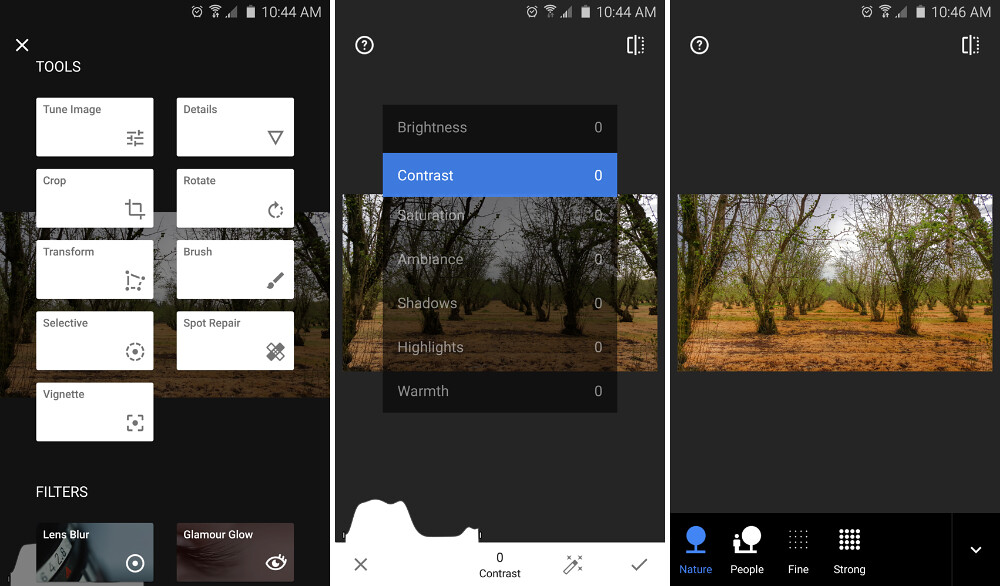
Here’s a good resource if you’re looking for a guide to Snapseed.
So there you have it, the five steps to plan your very own Instagram-worthy holiday.
Do you have your own tips and tricks? Share them with us in the comments below.




